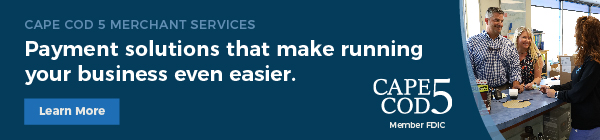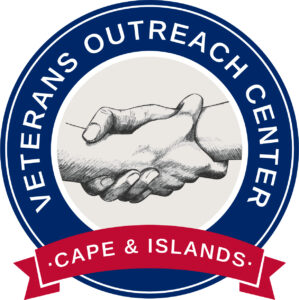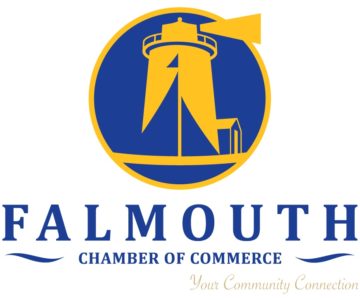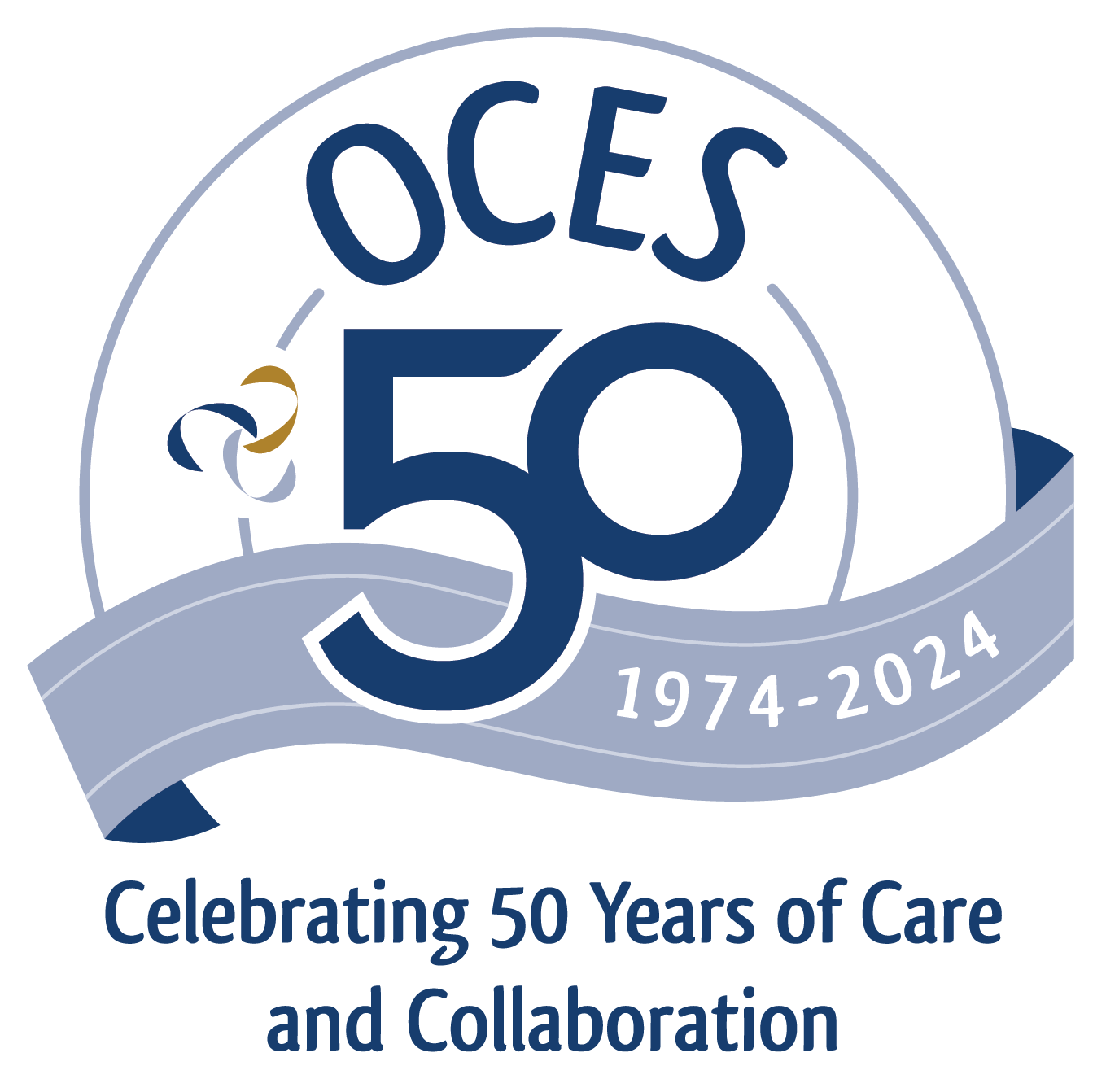Everyone is talking about security and scams and cyber-attacks. Now that a lot of people are working from home the need to secure our home computers is more important than ever.
Some things to consider.
1. Run all your operating system updates.
Why? Software bugs are constantly being found and fixed. If your operating system has a known bug and you don’t fix it, you are exposed to security threats. Do the update, fix the bug. Gain peace of mind.
2. Run antivirus every day.
It will perform daily scans. Any well-known virus-scan company will do. Just make sure to get the paid version and not the free one. Schedule scans for every night while you are sleeping.
Why? Virus software will scan files as you use them, so if you catch something it should let you know. The nightly scans will catch something that might not have been run yet.
3. Don’t login and work on your computer with an account that has administrator rights.
Create one account that is an administrator and another account for daily use. If you need to make a change, you will get a pop up and then you can enter the administrator credentials.
Why? We make mistakes and even though we try to NEVER click on a bad file — we just might.
If it is ransomware trying to make changes to your computer, it will not be able to – unless and until you enter administrator credentials. You will get a pop-up asking for credentials which should stop you in your tracks and make you ask yourself, “Why am I getting this?
4. If you don’t know what something is, don’t click on it.
Don’t reply to the email. Call the person instead. If a bad actor has control of the email he will reply and say things are good. Instead, ask the sender if they sent the file to determine if it is legitimate. Once you download it, right-click and run a virus scan on it.
Why? Bad actors are always trying to send us bad files. They use lots of tricks. We must be diligent and think before we click.
Follow these guidelines for a more secure computer.
Joel Morgan is operations manager for I.T.WORKS! Managed IT Services