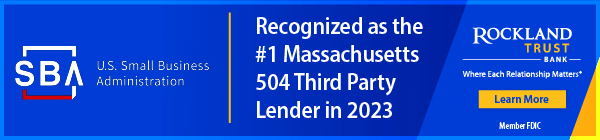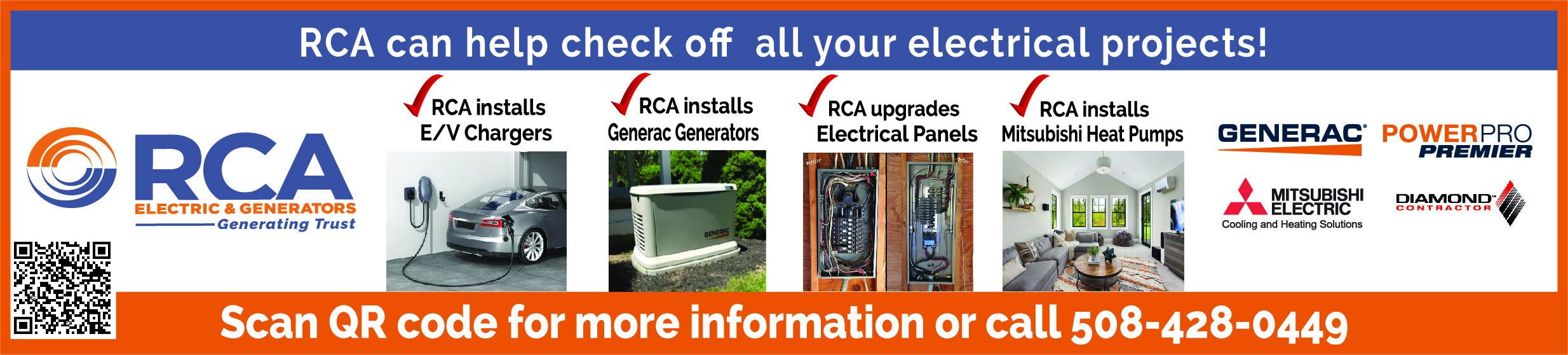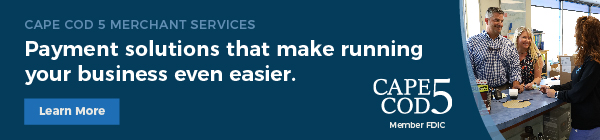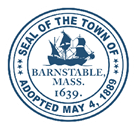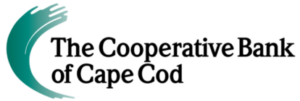- Have a messaging system that works for your team. Use channels such as phone, video calls, email, text, and messenger apps. Some great messaging systems to use are Slack or Microsoft Teams.
- Manage expectations, your team needs to be familiar with your turnaround time, communication protocols, and any other limitations or costs related to the scope.
- Schedule regular meetings. It is easy for communication to slip when working remotely. With regularly scheduled meetings, it gives consistency to your team’s week. We highly recommend Acuity to use for efficiently scheduling meetings.
- Video chat allows for a more personal way of communication and helps build rapport within your team. This is the best option to use, rather than just using audio, because it allows for a personal connection.
- Have an agenda. Schedule a regular status meeting and keep the format of the meeting consistent week-to-week. Make sure you have a clear agenda set up so that your whole team knows what to expect.
- Make time for feedback. Working remotely may require some adjustments from your team members, especially when it comes to using technology effectively. Make sure you have a way of providing regular feedback and training to help everyone make the transition smoothly.
- Have management software set up to help all of your projects and tasks be organized and properly assigned. Everyone is different, so we suggest finding a management software that works best for you. Here are some of our recommendations:
Office closed? New To Remote working? Follow These 7 Tips

Select to Read Similar Content:
Trending Posts
Mashpee Commons Announces Summer 2024 Outdoor Movie Schedule
By CapePlymouthBusiness / June 28, 2024