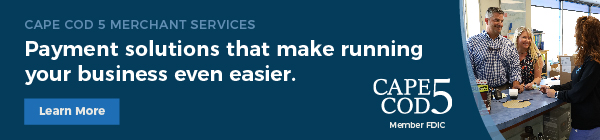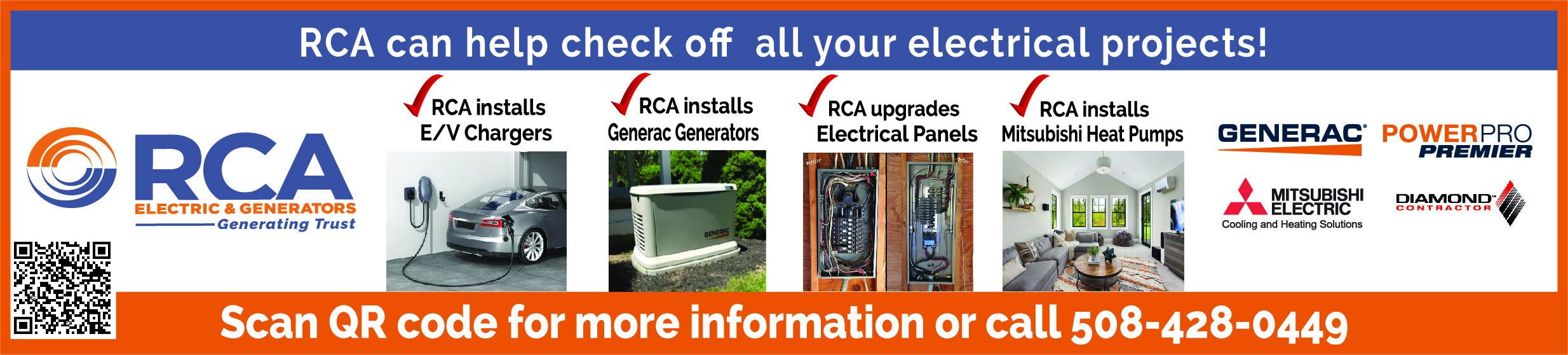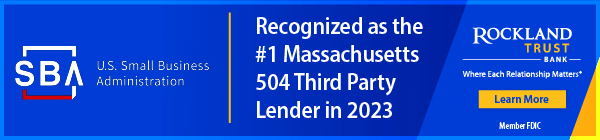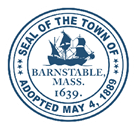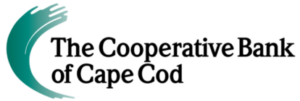It seems like everyone is using Zoom these days to host their virtual events, whether it’s a company meeting, teleconferencing, a book club or a fitness class.
Disturbingly, “Zoombombing” has been disrupted many of our earnest efforts for face-to-face meet-ups. BuzzFeed reports that a number of uninvited trolls have crashed Zoom teleconferencing calls and hijacked meetings with racist or graphic images. Locally, we have had reports of similar incidents.
Here’s some basic tips from the folks at Zoom to ensure a safe and private virtual event:
- Manage screen sharing. When you share your meeting link on social media or other public forums, that makes your event … extremely public. ANYONE with the link can join your meeting. Do not Tweet, Facebook or post the meeting notice on Instagram or a school forum.
- Avoid using your Personal Meeting ID (PMI) to host public events. Your PMI is basically one continuous meeting and you don’t want random people crashing your personal virtual space after the party’s over. Set up random meeting IDs. After the meeting is under way, it is still a good idea to lock it all down to prevent uninvited guests from arriving. Learn about meeting IDs and how to generate a random meeting ID in this video tutorial.
- Familiarize yourself with Zoom’s settings and features so you understand how to protect your virtual space when you need to. For example, the Waiting Room is a helpful feature for hosts to control who comes and goes.
For more details and a tutorial, read this helpful article about Keeping Unwanted Guests Out Of Your Zoom Meeting and BuzzFeeds 8 Quick Tips.