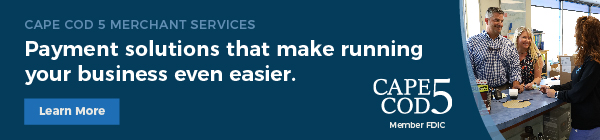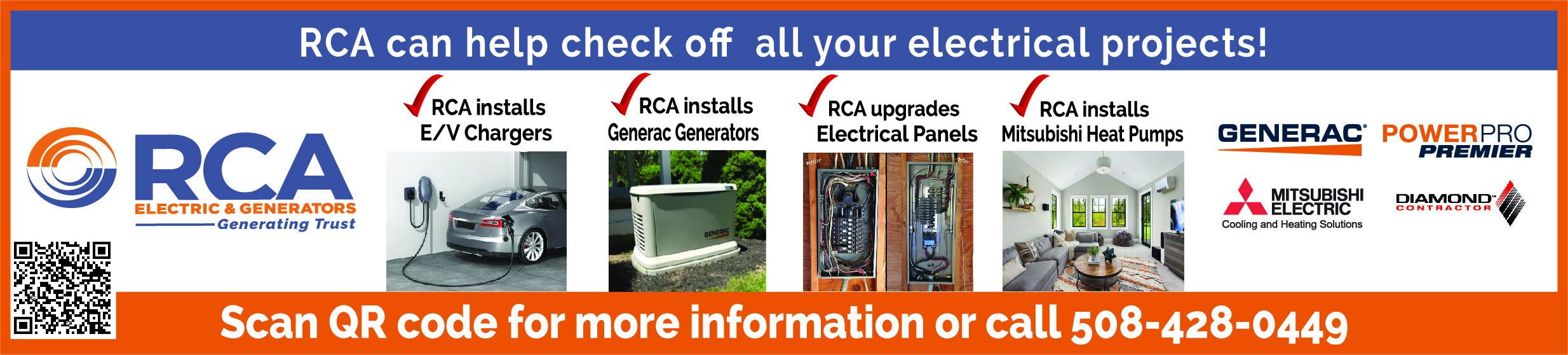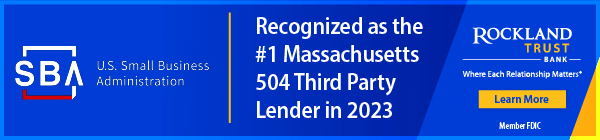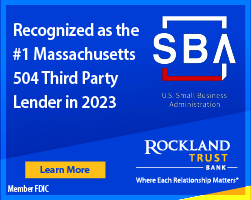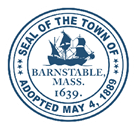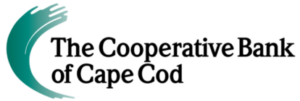The last 18 months have put business owners through the ringer on a variety of fronts, with renewed emphasis on trying to run a business as efficiently as possible in a challenging economy. More than ever, business owners are reviewing their operating costs to make certain that their budgets are “lean and mean.”
Mention “cost savings” to the average business owner and you’ll rarely hear it said, “One area where I’d really like to save money is on my printing and document generation costs.”
Yet, significant cost savings and efficiencies can be achieved through a Managed Print Services (MPS) program.
The How And Why Of MPS
Many businesses spend 3 percent and in some cases more of their annual revenues on document output or related costs, even in this day and age where we are trending more towards paperless work environments. Included in those costs, often, is using a higher-paid IT team to provide “break and fix” services for copiers and printers. Healthcare institutions, banks and credit unions are several industries that come to mind in speaking of large printing budgets.
But all businesses can benefit significantly. As an example, a business with $5 million in annual revenues has an anticipated document generation/printing budget of $150,000 on average. A properly-implemented MPS program can save that business between 10 percent and 15 percent of its costs, or between $15,000 and $18,000 annually. For companies and organizations with larger revenues, the savings are even more significant.
Ideal for medical centers, hospitals and physicians’ offices, as well as for financial institutions and real estate practices, managed print services (MPS) have taken the fast track in the document solutions industry and with good reason.
MPS looks at per-page cost as its bottom line, in contrast to the final price point of office equipment. It evaluates all costs associated with leasing/owning and using printing and imaging equipment, including maintenance and ongoing support. This should be of particular significance for facilities with multiple locations or satellite offices. Print management software tracks the number of prints each piece of equipment uses and produces reports that help manage for increased efficiencies.
There is great availability of fairly inexpensive desktop printers, copiers and multifunctional devices at virtually every office supply company and “big box” store, and it can be tempting to purchase these for printing needs. But when the cost of replacing cartridges is added to the mix, that $179 printer which is a bargain from a purchase price point of view can end up costing 7 cents or more per page. And with many businesses now using color when copying, it becomes even more critical to have current technology that allows the control and management of usage. In essence, MPS provides an audit of document generation costs and equipment efficiency.
That big box $179 printer might be fine for short and occasional print runs whereas a unit with lower page-page costs should be the go-to for large in-house print or copy jobs.
To that point, an MPS program begins with an initial in-depth analysis of the existing printer fleet. Are these printers being used efficiently? It further evaluates current costs, operational bottlenecks and IT department time spent on printer and copier repair and maintenance. An evaluation will summarize and document all data and operational costs of the existing equipment fleet. It will provide potential opportunities to consolidate and standardize. Print management takes that “bigger picture” approach of examining all phases of document generation, from the cost of the equipment and supplies through any necessary service support. Most importantly, it helps organizations to take an objective look at the amount of internal IT resources it is using to support its users printing equipment.
A Print Management Program can:
- Identify current and anticipated printing requirements
- Provide consolidation/standardization opportunities
- Provide substantial cost savings
- Reduce or eliminate internal IT department printer support
- Identify opportunities for process improvements
- Eliminate need to inventory supplies
- Create visibility to all related expenses and usage
An important component of an MPS system is an in-place tracking software program that enables the provider to monitor clients’ systems remotely, alerting them to potential misfeeds or low toner, thereby averting work stoppage.
And, in this time of increasing attention to environmental concerns, an MPS program “checks the environmentally-friendly box.” MPS is an effective mechanism to reduce waste, recycle paper, ink and other resources. It is a “green” document solutions approach that is cost effective and can also lower the carbon footprint of a business.
While an increasing number of companies now look to MPS as a business tool that can save thousands of dollars, the majority have not yet come to realize the extent of this valuable business resource.
An MPS program is a necessary step forward in a changing industry allowing for a facility’s increased efficiency and reduced stress for its staff. And doesn’t it make good business sense to have to have the most efficient and secure means of generating documents?
Ray Belanger is President/CEO of Bay Copy, based in Rockland. More information at www.baycopy.com